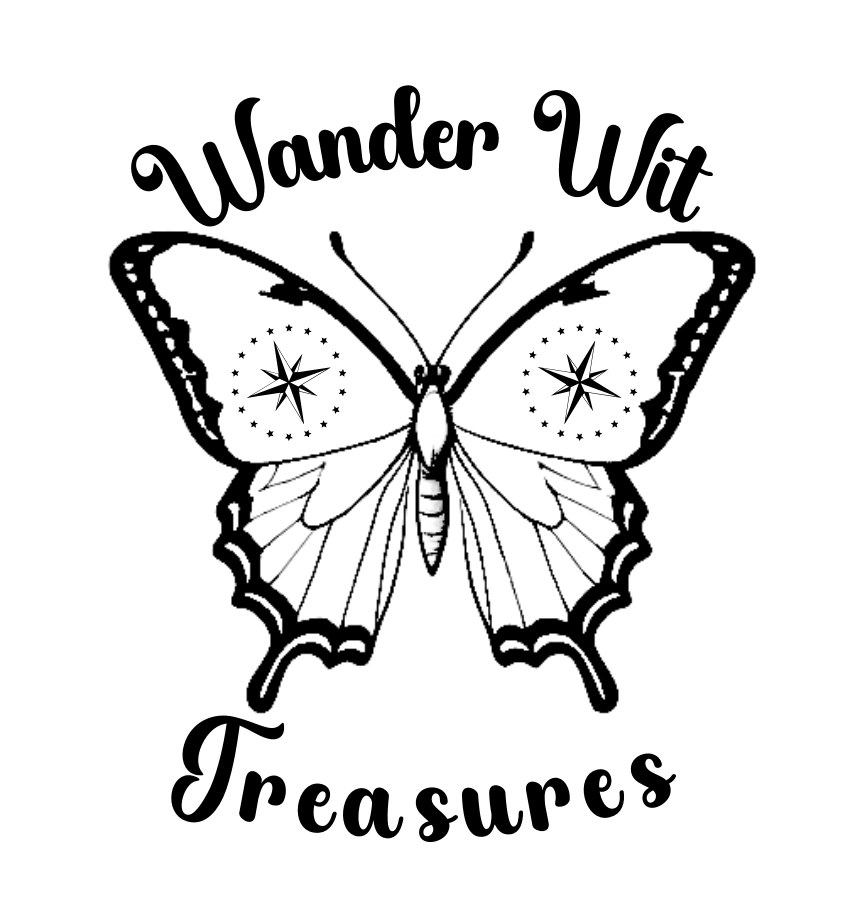How to protect your art from watermark removers
Today, I’m taking a break from creating to dive into a topic that’s equal parts frustrating and fascinating: how to stop internet thieves from swiping our work. If you’ve ever uploaded your artwork, photos, or mockups online, you’ve probably had the same nagging thought: What if someone steals this?
For years, it’s been a game of cat and mouse. We, the creators, come up with clever watermarks to protect our work. They, the pirates, find ways to remove them. And now, artificial intelligence has upped the stakes. AI-powered watermark removers have entered the arena, and—let’s be honest—they’re scary good.
But don’t start digging out that white flag just yet! There’s good news: we’re not defenseless. In this article, I’ll explain what these AI tools can and can’t do, why some watermarks fail miserably, and how you can still protect your work. Spoiler alert: there’s still hope for us humans!
Table of content
What can watermark removers actually do?
To outsmart your enemy, you first need to understand them. The key difference between us humans and machines is how we "see" things. While we see colors, shapes, and details, computers see a massive grid of numbers. Every pixel in a digital image has values for red, green, blue, and alpha (transparency), typically ranging from 0 to 255 in 8-bit images. This grid is the only thing AI tools "know" about your image—there’s no deeper understanding, no imagination, and certainly no respect for your artistic effort.
AI watermark removers work by exploiting the simplicity of certain watermark designs. For example, classic watermarks often consist of light gray or red text or pattern overlaid on the image with a bit of transparency. This simplicity is where the problem lies:
1. The Problem with Single-Color Watermarks
- A single-color watermark is a uniform field of pixels with exactly the same values. For example, gray text might have an RGB value of (200, 200, 200) and an alpha of 100 (semi-transparent).
- When this watermark is overlaid on your image, its pixel values are mathematically added to or subtracted from the underlying pixels of the image.
- For AI, this is like solving a basic equation. It identifies the areas where pixel values suddenly "jump" (the edges of the watermark) and calculates the original pixel values by subtracting the watermark's influence.
- Once it identifies these patterns, the removal process is nearly perfect, often leaving no trace behind.
2. Blurring the Edges
- For watermarks that use opaque or solid colors, AI tools turn to another method: edge blending. Pixels from the surrounding areas are "blurred" into the watermark, gradually filling in the blocked section.
- This works particularly well for small watermarks or areas with uniform backgrounds, like skies or plain surfaces.
3. AI Inpainting: Filling in the Blanks
- When the above techniques don’t completely erase the watermark, AI steps up its game with inpainting. Using the colors and textures from the surrounding areas, it recreates the missing parts of the image.
- While AI is shockingly good at this guessing game, it’s not flawless. It can’t know exactly what was under your watermark—it just makes an educated guess based on patterns.
The weaknesses of the old watermarks
Single-color watermarks were a popular choice because they’re simple, unobtrusive, and easy to add. But their simplicity is their downfall.
- Uniformity: The even, predictable patterns of single-color watermarks make them easy for AI to detect and reverse.
- Transparency: Semi-transparent overlays might look subtle to the human eye, but they’re practically a blueprint for AI to calculate the underlying image.
- Straight Edges: The clean lines of traditional text or logos are easily recognized, even by less advanced tools.
By understanding these weaknesses, you can see why they fail against modern tools—and why more advanced strategies are necessary. Shall we move on to my recommendations for better watermarking?
So what can you do?
Let’s face it: no watermark is 100% safe. But that doesn’t mean we should wave this white flag and let AI tools waltz off with our work. With some clever strategies, you can make life harder for those pesky bots. Here are a few tried-and-true tactics to protect your art:
1. Turn Up the Complexity
Forget plain text watermarks. Use patterns, gradients, or textured designs that make it difficult for AI to detect and isolate the watermark. Think of it as hiding a needle in a haystack— and make the algorithms work overtime.
2. Go Bold with Black
Solid black watermarks (pixel value 0,0,0,255) don’t play nice with AI tools. They leave no transparency and no room for calculation. While it’s a bit harsh on the eye, it’s an effective way to slow down any automated removal attempts.
3. Blur It Out
Blurring or feathering the edges of your watermark makes it harder for AI to figure out where it begins and ends. This tactic works especially well with watermarks placed over complex or colorful parts of your image.
4. Confuse the Machines with Random Pixels
Now have some real fun! Random-pixel watermarks are like a bad dream for AI. They’re chaotic, unpredictable, and nearly impossible to calculate or remove cleanly. From a distance, they look professional and subtle, but up close, they’re pure AI kryptonite.
Among the available options, I find random-pixel watermarks offer the best balance of subtlety and security. They’re not perfect (nothing is), but they disrupt the calculations AI relies on, making removal a frustrating and often fruitless effort. Let me share why they’ve become my personal favorite—and why they might work for you too.
Why random-pixel watermarks are the strongest choice
Random-pixel watermarks are exactly what they sound like: a chaotic mix of pixels with random RGB and transparency values. They might seem like overkill at first, but this randomness is precisely what makes them so effective. They’re not just a technical solution—they’re a creative way to throw AI tools completely off track.
Here’s why I think they’re worth the extra effort:
They Look Professional and Subtle
From a distance, random-pixel watermarks appear as a soft, gray overlay, blending seamlessly with your image. Unlike stark black watermarks, they don’t distract from the artwork itself. And as long as you keep the opacity above 30% (I recommend 50% or more), they remain effective without overwhelming the image.
No Clear Edges or Patterns
AI tools rely on detecting patterns and edges to isolate watermarks. With random pixels, there are no neat borders or consistent repetitions for the AI to latch onto. Even if the watermark is marked manually, the randomness makes it incredibly difficult to extract cleanly.
They Disrupt AI Calculations
In highly detailed photos, AI struggles to determine which pixels belong to the watermark and which are part of the original image. Random-pixel watermarks amplify this confusion. The AI ends up guessing, and the results are often messy and inaccurate.
They’re Surprisingly Versatile
Whether you’re protecting detailed photographs, digital paintings, or even mockups, random-pixel watermarks adapt well to different styles. They work especially well on images with lots of color variation and intricate details—exactly the kind of images where AI tends to struggle.
That Sparkle Effect
Okay, this might be more of a personal thing, but I love how random-pixel watermarks add a subtle sparkle to the image when viewed up close. It’s a small touch that makes the watermark feel like part of the design rather than an afterthought.
When I test my watermarks against AI removers, I place them over the trickiest areas: faces, hands, and fine details. These are the spots where AI consistently struggles to recreate realistic content. The results are often strange, with distorted features, muddled details, or other odd artifacts that make the image feel off.
While not every attempt is hilariously bad, the inconsistencies are usually enough to render the stolen image unusable. Random-pixel watermarks take full advantage of AI’s weaknesses, especially when placed strategically over these critical areas.
A word of caution, though
Let’s be honest—there’s no such thing as perfect protection. Someone who has the patience, the determination and the right tools to recreate a picture one pixel at a time, if necessary, can get just about any watermark removed. AI tools are advancing quickly, and while random-pixel watermarks are effective, they’re not invincible.
Simple images with clean lines and minimal details, like sketches or plain backgrounds, are particularly vulnerable. On these, even random-pixel watermarks struggle because AI can easily infer the missing details or blur in similar colors. For example, my watermarks on a pure white or black background disappear faster than I can blink.
That said, the methods I mentioned earlier—adding complexity, blurring edges, or going fully black—can still offer basic protection, especially when combined thoughtfully. It’s about making theft more difficult and the results of removal less usable.
If you’re creating detailed work—be it photographs, complex illustrations, or colorful designs—your chances are looking even better. Intricate details, subtle color variations, and strategic watermark placement can frustrate AI and human thieves alike.
At the end of the day, no watermark will stop everyone, but the goal isn’t perfection. The goal is to make theft so tedious and frustrating that most won’t even bother.
An example from the watermark-remover playground
Here’s what happened when I tested my title picture with an online watermark remover. I didn’t expect much resistance. The background is nothing more than a set of simple gradients, and based on past experience - where my watermarks on pure black or white vanish without a trace - I was expecting flawless removal once again.

The tool required me to manually mark each watermark for detection (it couldn’t find them without prompting), and the result came as quite a surprise. Instead of erasing the watermarks entirely, the remover left blurred outlines that still revealed where they had been.
It was a good reminder of the difference between how humans and machines interpret images: we see colors and transitions intuitively, but for machines, it’s just numbers - and sometimes, those numbers just don’t add up.
Want some random-pixel watermarks, but not the hassle of creating them?
Creating random-pixel watermarks isn’t exactly a walk in the park. The basic principle—adding noise to a defined area—might seem simple, but getting them to a high standard of quality was a real challenge for me. Each watermark goes through dozens of rounds of noise generation, with random variables in every step to ensure uniqueness and effectiveness. Along the way, I realized: not everyone wants—or has the tools—to spend hours or days figuring this out.
That’s where the idea for my watermarks came from. I wanted to create something useful for other creators who might not have programming experience or the time to experiment. So if fiddling with the technology until you get it just right, just isn’t for you, I have created multiple options for you:
Here in my shop at wanderwittreasures.eu, you’ll find large, ready-to-use random-pixel watermarks that you can resize or crop to suit your needs.


On my Etsy shop, I keep a smaller, ready-to-go set of these watermarks, but I also offer options for customization. For example, I can create a word grid based on your chosen phrase or transform your logo into a random-pixel watermark that blends your branding with security.
These options are for anyone who loves their creative work and wants to protect it without spending endless hours on technical details. Whether you want a simple, ready-to-use solution or something tailored specifically to your needs, these options are here to save you time and effort—so you can focus on what you do best: creating.
I hope this article has given you some practical ideas to secure your work and, just as importantly, the confidence to know that you’re not powerless.
Your creativity deserves respect - may it always get it.
Share